In this digital world, the restaurant industry is evolving to meet the demands of consumers. One of the most significant shifts has been the rise of food delivery apps. There are many different food delivery services such as DoorDash which has emerged as a powerful tool for restaurants looking to get into the growing market of online food delivery.
DoorDash presents a fantastic opportunity for restaurants to increase their revenue, enhance their visibility, and satisfy customers. From local favorites to high-end cuisine, DoorDash offers a platform that accommodates a wide range of dining options. So if you’re looking to create a DoorDash account for your restaurant, look no further! In this blog we’ll walk you through how to get started with DoorDash.
Step 1: On the DoorDash website, fill out the short form
After going to the DoorDash for Merchants page, provide your restaurant name and contact information in the short form and click on ‘Get Started’.
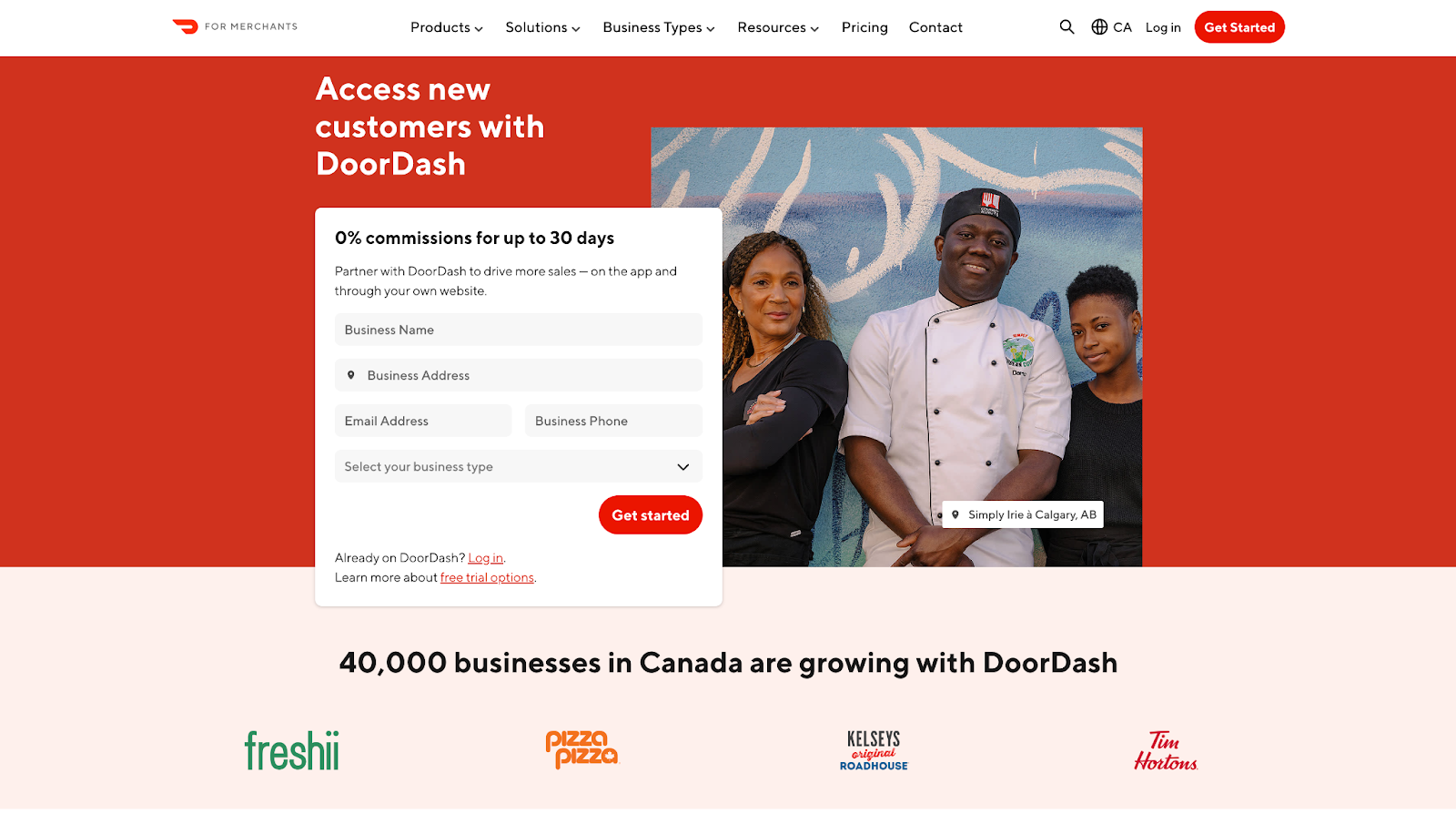
Step 2: Fill out the entire form
Once you hit ‘Get Started’ you will be taken to the full form where you are required to fill out further information about your restaurant.
Step 3: Pick a DoorDash pricing plan that works for you
When you are creating your DoorDash account, you'll need to choose a service plan. We suggest going for the most premium plan initially to get more orders right from the start. It does cost more per order, but you can balance that out by setting slightly higher prices for your items on the app. Below is the DoorDash pricing for further information.

Step 4: Choose how your restaurant will receive orders
In addition to picking a pricing plan, when you’re creating your DoorDash account you'll also need to pick how you'll get orders. You can get them through email or your Square point of sale without any extra cost, but keep in mind for the Square option you’ll have to have an existing Square account. Alternatively you can choose to use tablets and/or printers. See all of the DoorDash integrations here.
Step 5: Set up your DoorDash menu
You can set up your DoorDash menu in two ways. You can either provide a link to your restaurants’ menu or upload a PDF or a picture of it. You can also use Cuboh to import your menu from your POS or another delivery app. We strongly encourage you to use a third party food delivery aggregator to integrate your multiple third party delivery apps into one tablet. Otherwise managing all of your menus will become a lot of work and it will be easy to let them get out of date.
Step 6: Input your banking information
You’re almost there! Now you’ll need to enter your banking and legal information such as your bank details and federal tax identification details. As a note for your banking information, DoorDash won't withdraw from the account, it's only used to deposit money into the account.
Step 7: DoorDash account approval and activation
The DoorDash team will now review the provided information and contact you when it is time to log in and activate your account.
Step 8: Login to DoorDash Merchant and start receiving orders
Once your account is activated and all of your information is verified you’re ready to go to the DoorDash merchant login, get into your account and start receiving orders!
RELATED READING: The Doordash Guide For Restaurants


.jpg)


.jpeg)